CAD or computer-aided design is the process of creating 2D or 3D models of product parts. It is usually used for engineering digital models. There are many CAD file packages and file formats available, but if you want to generate CAD files for CNC machining, which one should you use File format?
When looking for the use of computer-aided manufacturing (CAM) to manufacture parts, there are two file types that are most suitable for the job. They are STEP and IGES formats. The factory can use these file formats to generate 3D CNC files through CAM programs. CNC files are usually called It is in the format of “G code”, which is used to control the movement of CNC milling machine.

STEP format
The STEP format, sometimes referred to as the STP format, stands for the standard for product data exchange, and it is generally considered to be the best file format for sharing 3D models. It is a neutral file format, it does not belong to a specific CAD software supplier, most CAD packages can be imported and exported to STEP format, and the standard will be updated regularly, the most recent time was in 2016, the CAD was sent to When external parties, always try to include STEP files.
AP203 vs. AP214 vs. AP242
When exporting a STEP file, you may see three versions of STEP, namely AP203, AP214 and AP242. Broadly speaking, AP242 is the best choice format because it is the latest version of the STEP standard and contains information about the component. More details. You will find that most CAD software packages can open all three versions of the file. It is recommended not to worry too much about these differences unless there are special requirements. But it is worth noting that AP203 does not contain color. If you need to communicate colors with the 3D model, please choose AP214 or AP242.
IGES format
The IGES (pronounced “eye-jess”) format, sometimes called IGS, stands for the initial graphics exchange specification. IGES is an older specification, the last update was in 1980, and the STEP format is intended to replace it. IGES is still widely used today and can be used by many CAD software packages. It is not CAD-specific. IGES files are usually larger than the corresponding STEP files. If you need to send CAD files by e-mail, STEP format can usually reduce the size of attachments.
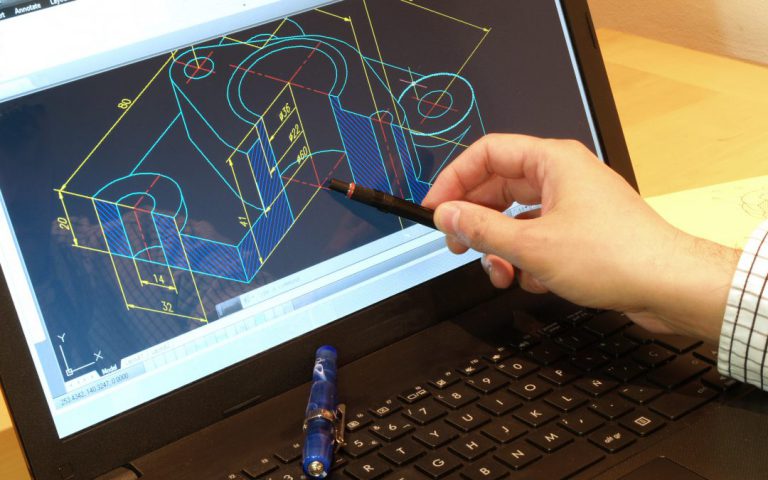
What other common CAD file formats are available?
STL format:
STL file is a 3D file format in which the model is composed of triangle mesh geometry, which means that the 3D model is divided into hundreds or thousands of small triangular surfaces, which are combined to form the final design. 3D STL files are usually Used for 3D printing. It is worth remembering that the quality will decrease when exporting the file to STL format, for example, the circular feature will no longer be a perfect circle, it will be composed of a series of straight lines. STL files cannot be used for CNC processing, because the CAM software cannot restore the geometry of the triangle mesh. Simply converting from STL to STEP cannot solve this problem.
DXF format:
The drawing exchange format is a 2D file format, usually used for laser cutting purposes. When sending a DXF file to a third party, you need to specify the thickness of the material.
DWG format:
DWG format is both a 2D and 3D file format. It is a proprietary CAD format owned by AutoCAD. Although many CAD software packages support DWG technically, it is not recommended to use it to send CAD files. There are usually compatibility issues. STEP or IGES is always the first choice!
Other proprietary formats: Each CAD software package has its own proprietary CAD file format. For example, the default file format of SolidWorks is SLDPRT. Although proprietary formats are very suitable for sharing 3D models within the company, they are not the most suitable For CAD file formats shared outside the organization, other companies may not use the same CAD package. Different versions of a CAD package may also have problems, for example, individuals with a 2019 SolidWorks license may not be able to open files sent by individuals with a 2020 SolidWorks license.
Conclusion
There are online tools for converting CAD files into different formats. Some are paid and some are free. If you are working in a large organization, the CAD package may allow conversion between multiple formats including proprietary formats. Check the documentation of the CAD package to see which file formats are available for import and export. If you are an individual, it is recommended to use the free OnShape Personal. OnShape allows 3D files to be imported and exported to a variety of CAD formats.


